# PostgreSQL ## 下载 官网地址:[https://www.postgresql.org/](https://www.postgresql.org/) 下载地页面:[https://www.enterprisedb.com/downloads/postgres-postgresql-downloads](https://www.enterprisedb.com/downloads/postgres-postgresql-downloads) 下载地址:[https://www.enterprisedb.com/thank-you-downloading-postgresql?anid=1257093](https://www.enterprisedb.com/thank-you-downloading-postgresql?anid=1257093) ## 安装 运行安装程序“postgresql-12.1-3-windows-x64.exe”; 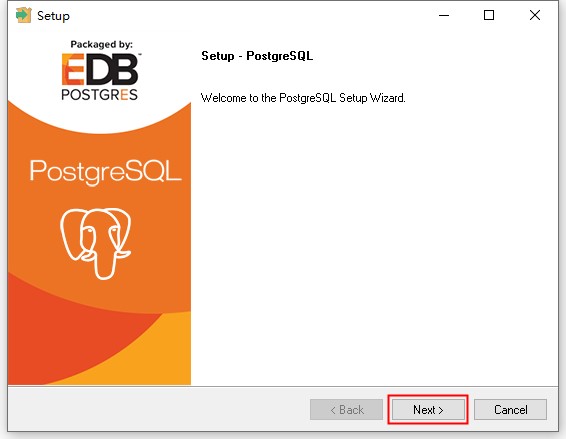 点击“Next”按钮继续; 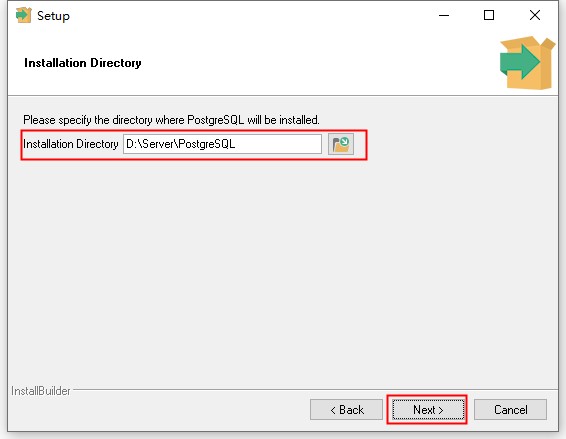 输入或选择 PostgreSQL 的安装路径,点击“Next”按钮继续; 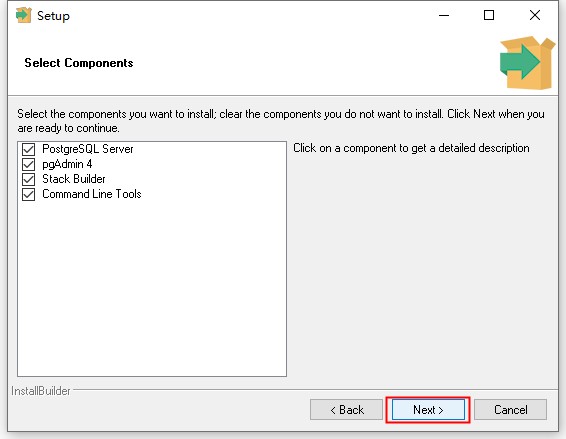 点击“Next”按钮继续; 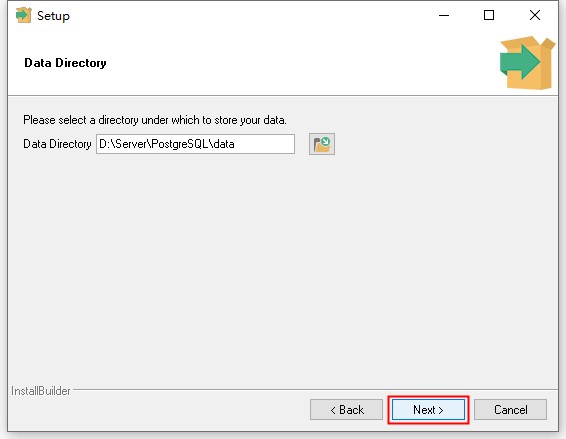 点击“Next”按钮继续; 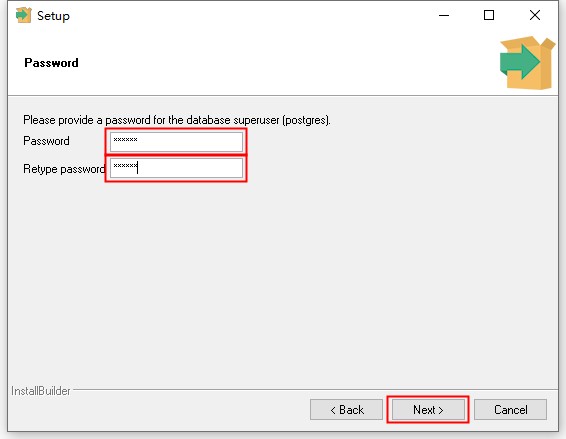 输入 PostgreSQL 默认用户“postgres” 的密码, 点击“Next”按钮继续; 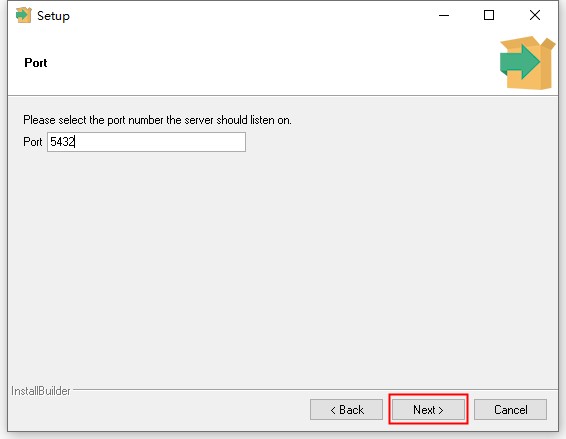 点击“Next”按钮继续;  Locale选择“Chinese (Simplified), China”,点击“Next”按钮继续;  点击“Next”按钮继续; 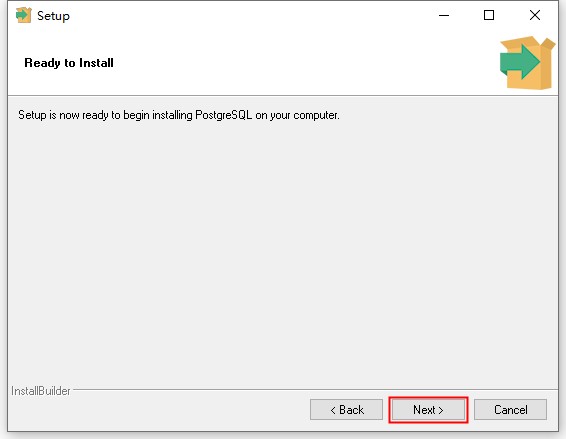 点击“Next”按钮继续,开始安装; 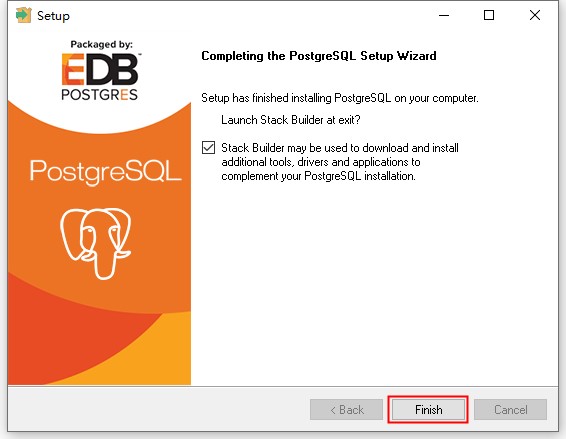 取消勾选“Stack Builder may be used to download and .....”,点击“Finish”按钮完成安装;